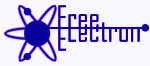
Common Operator Info
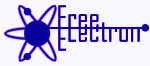
|
Documented Operators
Common Operator Info |
The intent is to quickly modify a substantial quantity of grass, hairs, or feathers.
Note that this node's custom "selection" and "keys" may be independent of the primary system's notion of selections and keys.
For Houdini, you must be in the "Show Handle" mode to display the brush and make changes.
By default, interactive changes are applied as a key at the current frames. But if the Bend Key toggle is on, changes are applied At Frame.
The Data page deals with groups and attributes. If set, any keyed primitives are added to the Change Group. If an ID Attribute is given, keys are stored using this integer attribute as the index instead of defaulting to the primitive order. This can protect against mangling all the changes if the input gets filtered or reordered.
The Behavior page allows you to adjust performance and quality. The default use of Fast Power approximates the matrix power operation with tuned post-transform blending, which is about 100x faster. In this mode, Linearity adjusts an additional blend to pure linear interpolation in the intent to match the curvature of the true matrix power.
The Display page controls what visual feedback is provided in the viewer. Keyed Primitives indicates which primitives have keys, even if not picked. Tracers are temporally-connected lines following the the tip and halfway point of the picked primitive. The Temporal Echo draws lines along the picked primitive, when isolated, at various frames. Twist draws lines perpendicular to the primitive to indicate the spin along the primitive. Angle draws a right triangle with a one horizontal side and one vertical side to highlight the lean. The Overlay Text will write the currently picked primitive index and id in the lower left corner. The Overlay Timeline will draw a horizontal line with numbered keys. The Overlay Curves will trace out the keyed values over time.
Press Enter to toggle isolation mode where, if a primitive is picked, all other primitives are dramatically scaled down.
Press Delete to remove the current key on a selected primitive. Press Shift-Delete to delete its entire channel of keys.
Web page, Copyright 2008-2021, Free Electron Organization