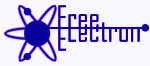
Common Operator Info
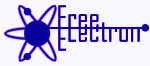
|
Documented Operators
Common Operator Info |
The Cross Grid draws cross sections of the input, also perpendicular to the world planes. The ortho and cross grids use the same grid spacing.
The Base controls the dynamic grid spacing. The default 'base 10' spacing specifies decimal grid steps. The spacing will exponentially adjust as the view point is adjusted. The intent is that the grid is neither too dense to read nor too sparse to judge.
A non-zero Excess will expand the bounding box used for the ortho grid.
The coordinates of the two locations, if selected, will be written to an overlay near the top of edge the viewer pane. If both locations are selected, the delta and distance between the points are also written to the overlay.
Web page, Copyright 2008-2021, Free Electron Organization