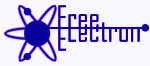
Common Operator Info
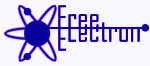
|
Documented Operators
Common Operator Info |
A series of waypoints can be converted into a curve using a WayPathOp.
The optional Driver Surface can be used for relative motion.
If a waypoint of the same name already exists in the input, this waypoint will Blend In, replacing that fraction of the stored values, including position.
For positioning a waypoint you can Drive With simply World space, a driver Surface, or the Previous Waypoint. For relative positions by surface or previous waypoint, you can also choose to Use Rotation. The relative translation is always used. For a surface driver, the Face and Barycenter specify the location on the surface.
After evaluating a location using the drive method, an Offset Pivot applies an addition translation in that space. From this, an Offset Rotate reorients the space, and in that rotated space, an additional Offset Translate moves the waypoint further.
One waypoint node can have multiple Samples to create multiple waypoints. Each waypoint has displaced from the offset location by Radius. A non-zero radius is meaningful with a single sample, but there probably isn't a purpose for multiple samples with a zero radius. This radial distance is on a circle facing in the positive Y axis of the offset space. The position of the waypoint on that circle is determined by a conditional algorithm, but the Contact Alignment can bias the choice towards the normal of the driver surface, if there is one. This algorithm can allow the waypoint to pull away from the circle, but the Stick option can force it to stay in contact. For multiple samples, the Spread Angle specifies and angular arc to cover on the circle. A non-zero Advance will incrementally push each sample perpendicular to the circle face.
If round curves are not desired, the Linearity In and Out can direct the interpolation for follow a more straight line coming into and out of this waypoint. Similarly, the Min Dist In and Max can scale the distance of each interpolated point away from the linear path in order to reach a total curve length within that range.
In picking mode, hitting Return will switch between picking a surface location and picking from all the known waypoint nodes. Picking a surface location can change the face and barycenter parameters and only works if using a surface driver. Picking another waypoint will select that operator node in the graph.
In manipulator mode, hitting return will switch between manipulating the rotate with the translate or just the pivot alone.
Web page, Copyright 2008-2021, Free Electron Organization