Build a StreamWriter implementation.
More...
#include <writer.h>
Build a StreamWriter implementation.
Usage:
builder["commentStyle"] = "None";
builder["indentation"] = " ";
std::unique_ptr<Json::StreamWriter> writer(
writer->write(value, &std::cout);
std::cout << std::endl;
◆ newStreamWriter()
| StreamWriter* Json::StreamWriterBuilder::newStreamWriter |
( |
| ) |
const |
|
overridevirtual |
◆ operator[]()
| Value& Json::StreamWriterBuilder::operator[] |
( |
const String & |
key | ) |
|
A simple way to update a specific setting.
◆ setDefaults()
| static void Json::StreamWriterBuilder::setDefaults |
( |
Json::Value * |
settings | ) |
|
|
static |
Called by ctor, but you can use this to reset settings_.
- Precondition
- 'settings' != NULL (but Json::null is fine)
◆ validate()
| bool Json::StreamWriterBuilder::validate |
( |
Json::Value * |
invalid | ) |
const |
- Returns
- true if 'settings' are legal and consistent; otherwise, indicate bad settings via 'invalid'.
◆ settings_
Configuration of this builder.
Available settings (case-sensitive):
- "commentStyle": "None" or "All"
- "indentation": "<anything>".
- Setting this to an empty string also omits newline characters.
- "enableYAMLCompatibility": false or true
- slightly change the whitespace around colons
- "dropNullPlaceholders": false or true
- Drop the "null" string from the writer's output for nullValues. Strictly speaking, this is not valid JSON. But when the output is being fed to a browser's JavaScript, it makes for smaller output and the browser can handle the output just fine.
- "useSpecialFloats": false or true
- If true, outputs non-finite floating point values in the following way: NaN values as "NaN", positive infinity as "Infinity", and negative infinity as "-Infinity".
- "precision": int
- Number of precision digits for formatting of real values.
- "precisionType": "significant"(default) or "decimal"
- Type of precision for formatting of real values.
- "emitUTF8": false or true
- If true, outputs raw UTF8 strings instead of escaping them.
You can examine 'settings_` yourself to see the defaults. You can also write and read them just like any JSON Value.
- See also
- setDefaults()
The documentation for this class was generated from the following file:
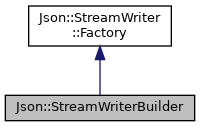
 1.8.13
1.8.13